What's Your Online Reputation?
In today's plethora of activities on the social networking sites quite obviously, a bad reputation earned can wreck your career. And, nowadays, your reputation includes what clients, colleagues, and hiring managers can read about you on the Web.
Imagine that you've just applied for a new job, and that you're feeling confident about it. You have all of the skills and education needed for the role, and your first interview went well.
So you're disappointed when you hear that the hiring manager won't be calling you in for a second interview.
When you ask why, she tells you that she was put off by flippant comments that you'd made about your colleagues on a social networking site. That's not the kind of behavior that she wants to encourage in her organization.
Maintaining a Positive Online Reputation
What personal information are you sharing with clients, colleagues and hiring managers via social media?.
Despite having the right experience and qualifications, your online reputation has taken you out of the running for the role.
Reputation management is an essential part of career management, and your reputation now includes what people can find out about you online. Photos, tweets, and comments - even those posted years ago - can easily be found online, and they can come back to haunt you.
The Importance of a Positive Online Reputation
Your online reputation is now just as important as your offline one. In fact, it can be more important, because content on the Web is, for the most part, there indefinitely.
Recruiters, clients and employers routinely search the Web to uncover the "real life" of applicants, business partners, and employees. If people don't like what they find, your reputation could be seriously damaged.
Employees at all levels are affected. For example, the CEO of a global company posted online images of his elephant-hunting trip in Africa. The images were graphic, and upset thousands of the company's clients when they were circulated online. The company lost clients as a result, and the CEO's reputation was tarnished.
On the flip side, a positive online reputation can enhance your career, and can open doors that you might never have opened on your own. For example, intelligent comments or thoughtful blog posts can lead to promotions, new clients, and new opportunities in your current role.
For instance, one woman was promoted after her employer discovered that she had sent out encouraging tweets to potential recruits. Her manager appreciated the positive message that she was presenting about the company, and remembered this when a more senior role opened up.
Note:
Keep in mind that your company may have policies covering the use of social media.
For example, some organizations specify how employees should use social media when at work. Others have rules in place for personal social media use, as well.
In some circumstances, your job can even be terminated if you make inappropriate comments online. Check your organization's policies carefully.
Enhancing Your Online Reputation
The thought of checking every online entry about yourself can seem overwhelming, especially because you can't control what others say about you.
The good news is that there are plenty of tools - most of them free - that can help you manage your reputation online. Let's look at how to get started.
Survey Your Current Reputation
Start by simply searching for your name online, looking at both the image and website results generated. Put your name in quotation marks, and include other keywords, such as your employer's name or the city where you live.
Self-searching is also an easy way to uncover any comments, blog posts, videos, or pictures that you may have forgotten about. Do internal site searches if you use social media sites such as Facebook®, Instagram®, Flickr®, Twitter®, LinkedIn®, or Google+®, as parts of these sites can be inaccessible to a general online search.
Next, set up a Google Alert for your name. Once you have signed up for this free service, Google will email you when new content is posted that includes your name. This will help you to monitor what's being published about you as soon as it's live.
Limit Damage
It's important to go through these results and think carefully about whether they present you in the best light. If you wouldn't say something out loud at work, then it's not something that you should say online. And if you would be embarrassed to have your boss or potential employer see content about you, it's best to take it down.
So, what do you do if you uncover an embarrassing picture, comment, or testimonial that you want to take off the Web?
If you don't control the site in question - for example, if it appears on someone else's Facebook page - you'll need to contact the owner or webmaster and ask them to remove it.
In some cases, Google will remove content or images at your request. However, this only happens when certain laws are being broken. If you suspect that inaccurate or confidential information about you is being displayed on the Web, you can report the violation and ask for the content to be removed.
Other search engines offer similar services.
You can also manage negative personal content online by uploading more positive content. Google ranks content according to relevancy, so newer content, or content that many other sites have linked to, shows up higher in search rankings.
So, how can you generate positive content about yourself?
Future-Proof Your Reputation
Think about how you'd like clients, managers, and future recruiters to view you online. You can build that positive online reputation in several ways.
First, consider starting a blog. There are numerous free blogging sites, and many allow you to personalize the appearance of your blog, so that it reflects the content that you plan to post.
You could focus on your industry or area of expertise, or you could write informative articles that teach others a useful skill. A blog will not only show off your communication and branding skills, but it will also strengthen your reputation as an expert. And, of course, you're publishing content that you want others - current or future employers - to see.
If you don't have the time to maintain your own blog, consider becoming a guest contributor for established blogs and websites, or think about commenting on content on social media sites such as LinkedIn.
Tip:
It can be tempting to slip into an informal or humorous communication style when using social media.
However, bear in mind that humor or a light-hearted response may not be appropriate in a professional setting, especially if people could misunderstand you.
When posting online, treat others as you wish to be treated, and take the time to think about your responses fully. This is especially important if you're discussing sensitive or controversial issues - here, you might want to use a pseudonym.
Maintain Privacy
You're probably connected to family, friends, and work colleagues through social media sites such as Twitter, Facebook, and LinkedIn. This can make it difficult to keep your personal and professional lives separate. However, most sites have options that allow you to limit who sees what.
Facebook - To limit who can see a wall post, go to your privacy settings page and select the "Public," "Friends," or "Custom" button. The Custom button allows you to select the individuals who can see a particular post or image.
Twitter - On Twitter, you have the option to make your tweets public or private. Public tweets are visible to everyone and can show up in search engines. Private (or "protected") tweets are visible only to users whom you have approved. These tweets cannot be retweeted.
To protect your tweets, select the "Settings" option from the drop down menu at the top right of the page. Scroll down to the "Tweet Privacy" button, and check the box next to "Protect My Tweets." Then click the "Save" button at the bottom of the page.
Pinterest - If you link your Pinterest account to other social media such as Facebook and Twitter, others will be able to find your account faster. To avoid this, go to the "Settings" page, and switch the "Search Privacy" option to "Yes." Next, click "Save Settings." This will tell search engines to ignore your profile, although the changed settings can take several weeks to be processed.
LinkedIn - LinkedIn is generally considered to be "safe" social media because it's a professional social network. However, its privacy settings can still affect your reputation. For instance, your Twitter feed can show up on your LinkedIn profile page, and your professional history can show up in a Web search.
LinkedIn has many options that let you control how much others can see in your profile. Visit the "Managing account settings" page for a full list of options for controlling the privacy of your profile.
Key Points
It's just as important to manage your online reputation as it is to manage your offline one.
Negative online content can turn up years after it was posted, affecting how clients, colleagues, and hiring managers view you. Such content could even cost you your job. On the other hand, a positive online reputation can open doors and lead to new opportunities.
To manage your online reputation, set up a Google Alert that notifies you whenever someone mentions your name online. Carefully screen content that you've posted in the past on Facebook, Twitter, online forums, or other websites. If you'd be embarrassed to have your boss or colleagues see this content, try to take it down.
Last, manage what people see by posting positive content about yourself. Create a blog, and write tweets or status updates that demonstrate your expertise and willingness to help others.
This is a Wonderful article from MINDTOOLS
In today's plethora of activities on the social networking sites quite obviously, a bad reputation earned can wreck your career. And, nowadays, your reputation includes what clients, colleagues, and hiring managers can read about you on the Web.
Imagine that you've just applied for a new job, and that you're feeling confident about it. You have all of the skills and education needed for the role, and your first interview went well.
So you're disappointed when you hear that the hiring manager won't be calling you in for a second interview.
When you ask why, she tells you that she was put off by flippant comments that you'd made about your colleagues on a social networking site. That's not the kind of behavior that she wants to encourage in her organization.
Maintaining a Positive Online Reputation
What personal information are you sharing with clients, colleagues and hiring managers via social media?.
Despite having the right experience and qualifications, your online reputation has taken you out of the running for the role.
Reputation management is an essential part of career management, and your reputation now includes what people can find out about you online. Photos, tweets, and comments - even those posted years ago - can easily be found online, and they can come back to haunt you.
The Importance of a Positive Online Reputation
Your online reputation is now just as important as your offline one. In fact, it can be more important, because content on the Web is, for the most part, there indefinitely.
Recruiters, clients and employers routinely search the Web to uncover the "real life" of applicants, business partners, and employees. If people don't like what they find, your reputation could be seriously damaged.
Employees at all levels are affected. For example, the CEO of a global company posted online images of his elephant-hunting trip in Africa. The images were graphic, and upset thousands of the company's clients when they were circulated online. The company lost clients as a result, and the CEO's reputation was tarnished.
On the flip side, a positive online reputation can enhance your career, and can open doors that you might never have opened on your own. For example, intelligent comments or thoughtful blog posts can lead to promotions, new clients, and new opportunities in your current role.
For instance, one woman was promoted after her employer discovered that she had sent out encouraging tweets to potential recruits. Her manager appreciated the positive message that she was presenting about the company, and remembered this when a more senior role opened up.
Note:
Keep in mind that your company may have policies covering the use of social media.
For example, some organizations specify how employees should use social media when at work. Others have rules in place for personal social media use, as well.
In some circumstances, your job can even be terminated if you make inappropriate comments online. Check your organization's policies carefully.
Enhancing Your Online Reputation
The thought of checking every online entry about yourself can seem overwhelming, especially because you can't control what others say about you.
The good news is that there are plenty of tools - most of them free - that can help you manage your reputation online. Let's look at how to get started.
Survey Your Current Reputation
Start by simply searching for your name online, looking at both the image and website results generated. Put your name in quotation marks, and include other keywords, such as your employer's name or the city where you live.
Self-searching is also an easy way to uncover any comments, blog posts, videos, or pictures that you may have forgotten about. Do internal site searches if you use social media sites such as Facebook®, Instagram®, Flickr®, Twitter®, LinkedIn®, or Google+®, as parts of these sites can be inaccessible to a general online search.
Next, set up a Google Alert for your name. Once you have signed up for this free service, Google will email you when new content is posted that includes your name. This will help you to monitor what's being published about you as soon as it's live.
Limit Damage
It's important to go through these results and think carefully about whether they present you in the best light. If you wouldn't say something out loud at work, then it's not something that you should say online. And if you would be embarrassed to have your boss or potential employer see content about you, it's best to take it down.
So, what do you do if you uncover an embarrassing picture, comment, or testimonial that you want to take off the Web?
If you don't control the site in question - for example, if it appears on someone else's Facebook page - you'll need to contact the owner or webmaster and ask them to remove it.
In some cases, Google will remove content or images at your request. However, this only happens when certain laws are being broken. If you suspect that inaccurate or confidential information about you is being displayed on the Web, you can report the violation and ask for the content to be removed.
Other search engines offer similar services.
You can also manage negative personal content online by uploading more positive content. Google ranks content according to relevancy, so newer content, or content that many other sites have linked to, shows up higher in search rankings.
So, how can you generate positive content about yourself?
Future-Proof Your Reputation
Think about how you'd like clients, managers, and future recruiters to view you online. You can build that positive online reputation in several ways.
First, consider starting a blog. There are numerous free blogging sites, and many allow you to personalize the appearance of your blog, so that it reflects the content that you plan to post.
You could focus on your industry or area of expertise, or you could write informative articles that teach others a useful skill. A blog will not only show off your communication and branding skills, but it will also strengthen your reputation as an expert. And, of course, you're publishing content that you want others - current or future employers - to see.
If you don't have the time to maintain your own blog, consider becoming a guest contributor for established blogs and websites, or think about commenting on content on social media sites such as LinkedIn.
Tip:
It can be tempting to slip into an informal or humorous communication style when using social media.
However, bear in mind that humor or a light-hearted response may not be appropriate in a professional setting, especially if people could misunderstand you.
When posting online, treat others as you wish to be treated, and take the time to think about your responses fully. This is especially important if you're discussing sensitive or controversial issues - here, you might want to use a pseudonym.
Maintain Privacy
You're probably connected to family, friends, and work colleagues through social media sites such as Twitter, Facebook, and LinkedIn. This can make it difficult to keep your personal and professional lives separate. However, most sites have options that allow you to limit who sees what.
Facebook - To limit who can see a wall post, go to your privacy settings page and select the "Public," "Friends," or "Custom" button. The Custom button allows you to select the individuals who can see a particular post or image.
Twitter - On Twitter, you have the option to make your tweets public or private. Public tweets are visible to everyone and can show up in search engines. Private (or "protected") tweets are visible only to users whom you have approved. These tweets cannot be retweeted.
To protect your tweets, select the "Settings" option from the drop down menu at the top right of the page. Scroll down to the "Tweet Privacy" button, and check the box next to "Protect My Tweets." Then click the "Save" button at the bottom of the page.
Pinterest - If you link your Pinterest account to other social media such as Facebook and Twitter, others will be able to find your account faster. To avoid this, go to the "Settings" page, and switch the "Search Privacy" option to "Yes." Next, click "Save Settings." This will tell search engines to ignore your profile, although the changed settings can take several weeks to be processed.
LinkedIn - LinkedIn is generally considered to be "safe" social media because it's a professional social network. However, its privacy settings can still affect your reputation. For instance, your Twitter feed can show up on your LinkedIn profile page, and your professional history can show up in a Web search.
LinkedIn has many options that let you control how much others can see in your profile. Visit the "Managing account settings" page for a full list of options for controlling the privacy of your profile.
Key Points
It's just as important to manage your online reputation as it is to manage your offline one.
Negative online content can turn up years after it was posted, affecting how clients, colleagues, and hiring managers view you. Such content could even cost you your job. On the other hand, a positive online reputation can open doors and lead to new opportunities.
To manage your online reputation, set up a Google Alert that notifies you whenever someone mentions your name online. Carefully screen content that you've posted in the past on Facebook, Twitter, online forums, or other websites. If you'd be embarrassed to have your boss or colleagues see this content, try to take it down.
Last, manage what people see by posting positive content about yourself. Create a blog, and write tweets or status updates that demonstrate your expertise and willingness to help others.
This is a Wonderful article from MINDTOOLS


















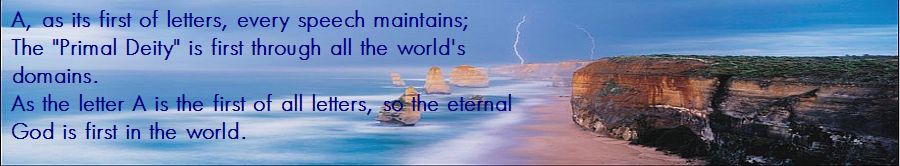
No comments:
Post a Comment